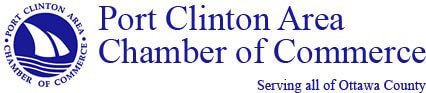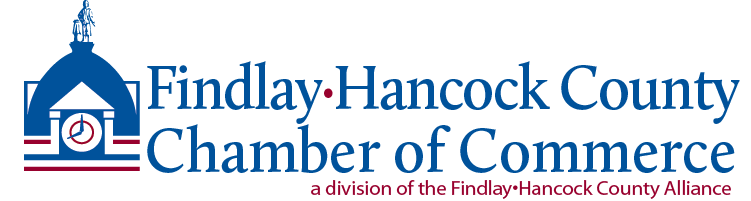Planning for a window replacement is tough when you can’t visualize the product as it would look when installed in your home. This can make it hard for customers to make a choice.

This is why our Visualizer tool is important. It lets you see a “preview” of what your new windows will look with the home’s exterior elements. We explain more below.
The Visualizer Tool
The Visualizer is a unique photo-based tool that shows how our replacement windows look when installed in your home. You can preview any room, and you can select from any window in our catalog.
How to Use It
To get a visualized image, you need to provide the tool with a picture of your home. It can be either the interior or exterior. If you don’t have one, you can also choose from our gallery of a picture that approximates your home’s appearance. Once you pick it, you can modify what kind of product you need and their attendant customization options, including the type of window, color of the frame, the glass type, the grille pattern, among others. This is helpful if you want to test out different window types like casements or double hung without committing to a style yet.
The Benefits
We developed this visualizer tool to help you in several ways. Having a visualizer lets you test out different designs before you install it. You also experiment with your creativity, trying out different window types and shapes without the need for a contractor’s recommendation. Lastly, it helps you find a look for your windows that can match or even enhance your home’s design and themes.
Renewal by Andersen® of Northwest Ohio serves residents in Toledo, OH, and the nearby areas. Call us at (419) 931-6087 today. If you want to know more or need help with using our Visualizer tool, contact us for a free, no-obligation consultation and estimate.