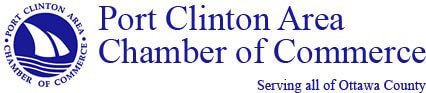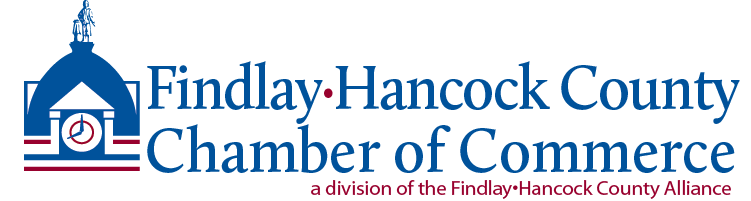Our online visualizer tool lets you preview your Renewal by Andersen® replacement windows before we install them on your home. This gives you an image of how your chosen design and materials will look on your home, instead of simply trying to visualize your choice. You also have the opportunity to change your preferences before committing to a specific product, minimizing or eliminating the chances of regretting your choice.

Renewal by Andersen® of Northwest Ohio explains here how our visualizer tool works:
Step 1. Choose a Home Design
Visit the visualizer page on our website, where you will immediately be prompted to choose a model unit from our gallery that will serve as the sample for your new windows. This album contains a range of home styles and a number of interior shots.
You can also upload a photo of your home to get a more precise result. Just make sure that you take the photo during the day using a landscape format. The higher the image quality, the better it can help you visualize your replacement windows.
Step 2. Identify Your Home’s Patio Door Opening
After uploading your photo, set up a picture scale. Use the red line to indicate the area of known dimension. Then, enter its measurements into the program. This ensures the result is as accurate as possible. Specify if the photo was taken from the interior or exterior. You can then define the opening for your choice of windows.
Step 3. Customize Your New Windows
Model units from our gallery have predefined window openings while uploaded images have the ones you have set. The tool will then cover these areas with an image of your chosen replacement windows design. You can also change the frame, grille pattern, grille type and other features.
Isn’t that easier than simply having a mental picture of the windows you want?
Renewal by Andersen of Northwest Ohio is the only window company you need to replace your old and faulty windows. We also offer some of the best doors in the industry. Call us now at (419) 931-6087. You can also send us a message here.